Get Orkut Scraps on your mobile phone: Part1 – India
Written by Pavan Kumar on March 8, 2008
This article provides you with a very simple method to get orkut scraps delivered directly into your mobile phone as sms messages. The pages you may subscribe are scrapbook, community pages or even community messages. All the messages will be delivered free of cost. Following are the steps to get any orkut page as sms to mobile:
1. Register your mobile phone to MyToday. MyToday supports almost all networks in India.
2. Login to your orkut account and navigate to the page to which you wish to subscribe.
3. Copy the URL of the above page. It should be copied completely including http://. URL can be found in the address bar (where you enter www.orkut.com) of your browser.
4. In other window/ tab, open the orkutfeeds site and in the field provided, paste the above orkut URL and click on subscribe.
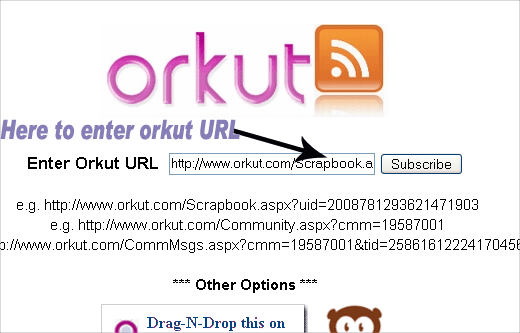
5. Now, copy the URL of subscription page as said above.
UPDATE: It is enough here.Google will help from now! For further steps follow our Google sms channels tutorial as MyToday has stopped serving for feed updates.
6. Open your MyToday account, and navigate to a page as seen in the snap in the following way:
a. Under My tab, click on feeds.
b. Under My Folders, click on Manage feeds.
c. Under Folders tab, click on SMS.
d. You will now get into a page as shown in the snap below.

7. Enter the name as you wish. Say, “My scraps” and at the URL field, paste the URL which you have copied from orkutfeeds subscription page, check Send SMS, click Create.
8. You’re done! Now, you can expect your scraps delivered into your mobile phone as and when your scrapbook updates.
The whole process should take 5 minutes at the most.
People who liked this also read:




Hey I HAVE ALL THNG AS MENTION ABOVE. Bt i cnnt get scrap in my mobile inbox. It shows in my mytoday account. So, plz help to get scrap in my mobile inbox.