How to Detect Spammers with Catch All Address
Written by Pavan Kumar on March 7, 2009
You all now know how to use mail domain – catch all address feature with Google Apps. Now, it is a short note about using it to detect who is selling your mail id to the spammers.
It is very common trick to use mymailid+thissite@gmail.com which sends the mail to mymailid@gmail.com but in the TO address, you will get the former one. This is simply a variation of the same trick which you can use with your domain emails.
In most of the cases, bloggers are moral beings. But there are few bloggers who sell the commentator list to third parties which is results in annoying spams to the ones who commented on that site. You won’t notice it if you use your normal primary mail id to comment on his blog.
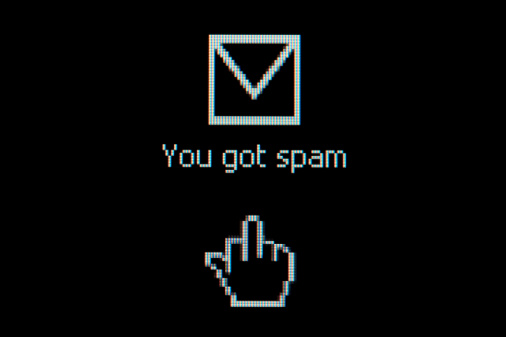
First, you need to setup your catch all address for your domain. Now, everything is done. While commenting on someone’s blog, or signing up at forums, use their-domain-name@domain.com. In this case, you will receive a mail if there is a need of confirmation during sign up to your primary mail id. If you use this method in a regular fashion, there are more chances that you can identify the person who is selling your private data. So, its better way to use techpavan@domain.com to comment on this blog and example@domain.com to use at example.com.
Once, you have the details, you can be take more alert about the webmaster, his site and spam blacklist all his mails.
If the usage of mail id is not so important you can use forwarding mail service. In case if you need to leave your mail id in a open discussion area, its better to go with email icons. Not following this, you may be a victim of spam and phishing scams.
People who liked this also read:



Thanks for the tip mate!