Free Website Monitoring Tools to Monitor Website Uptime
Written by Pavan Kumar on July 14, 2009
If you run a website, you know how these webhosts behave and how often they fail to perform to the fullest. Every web host will have their technical problems and that gets annoying when website downtimes is often and of long duration. It becomes the responsibility of webmaster to keep track on his websites regarding uptime and performance.
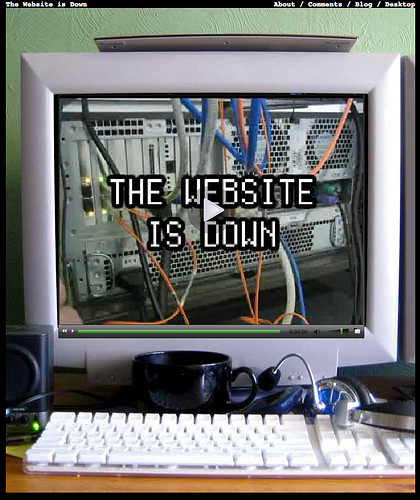
Here are few free website monitoring tools which you can use to monitor your website uptime.
1. Basicstate
Free web site uptime monitoring service, the send server and network failure alerts at a high frequency rate of 15 minutes. Usually all other free monitoring tools monitor your websites at regular intervals of 30 minutes and this one does it every 15 minutes. This tool is what I am using since long time and agree that they are the best free uptime monitoring service in the industry based on my experience with different services. You can monitor as many websites as you want. They also send alerts right on your inbox or mobile phone as sms. Apart from these alerts, they send daily reports which include the uptime of all the websites you monitor compared with last 14 days’ report. One thing I would like to quote about them is that they look bad. Yes, the website design and email reports are not so attractive, but if you come for how they work and process, they are awesome. You should note that website uptime reports are not 100% accurate with any of the free services as your website is not monitored in real time, but in specific time intervals.
2. Free Web Monitoring.com
This service has one added advantage over Basic state, it provides the complete downtime of your website after it is recovered. But the monitoring is done at intervals of 60 minutes. You can monitor multiple websites under the same account. They also send weekly up-time report to your mail box.
3. Site Uptime
This is another service I use, with this you can monitor only one website per account and monitoring is done every 30 minutes. The only advantage with this is that they offer public statistics in case you need.
Also read: Find all Twitter links for your website, hide outgoing referral links on website, get alerts on 404 errors
Image By: factoryjoe
People who liked this also read:



i like ur blog nice work done by u.i wanna link exchange with u if u r interested.mine blog is http://www.hakingtips.blogspot.com.waiting for ur reply