How to remove recycler virus / autorun virus from USB flash drives
Written by Pavan Kumar on January 10, 2009
This virus has been widely spread these days and it has become very common that every pen drive we use will be infected by this virus. This Recycler virus / BV:AutoRun-G[Wrm] is very annoying one and even formatting the pen drive will not remove the virus. Though antivirus software is able to identify, it cannot remove the virus completely. If you delete this manually, it will again create itself and none of the virus removal tricks could work to resolve the problem.
- Download Flash Disinfector and save on some non windows drive.
- Double click on it and it will ask you to insert USB flash drive and click ok. Do so.
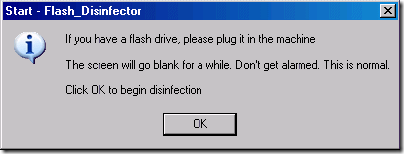
- Clicking on ok will make your desktop go blank, don’t worry, its normal.
- It will fix the autorun.inf virus and you are done partially. Yes, its a partial solution, it will lock the autorun file and you will see some file created by flash disinfector. If you remove the file, the virus get re activated. May be some future update of our antivirus softwares will have complete fix for this.
Thanks Sai Computers.
People who liked this also read:

 I think better option would be to change the antivirus application…
I think better option would be to change the antivirus application…


This is very helpful. Almost all the pendrives now have Autorun virus