How To Convert SWF (Flash) to EXE (application)/SCR (ScreenSaver)
Written by Pavan Kumar on February 27, 2009
Converting file formats from one to other is the most common thing the computer users do when they gain some sort of experience. The file conversion is done for different reasons like protecting their personal data, reducing the disk space occupied, hiding the things which others cannot identify / open and many more. Today we shall deal with conversion of flash (swf) format to application / executable (exe) or screensaver (scr).
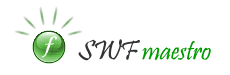 To get your swf to exe or swf to scr file conversion, you need to compile scr and exe files with swfmaestro. SWF Maestro is a software which can convert your swf files into an executable application of exe extension or also you can convert your swf file into a screensaver (swf extension). The advantage with this software is that you will be able to generate the exes from swf which also includes blank / transparent backgrounds.
To get your swf to exe or swf to scr file conversion, you need to compile scr and exe files with swfmaestro. SWF Maestro is a software which can convert your swf files into an executable application of exe extension or also you can convert your swf file into a screensaver (swf extension). The advantage with this software is that you will be able to generate the exes from swf which also includes blank / transparent backgrounds.
SWF Maestro can also be used to generate "try before buy" applications of your swf projects in case you need to provide your flash project for review. This can help you save your product and also providing a clear insight of your product / project to your clients. This supports all types of swf files and also the included files like audio, video, images, xml and any other file types. The output window is draggable and also resizable which can be of ease and comfort for the user. If you are interested in the software, you can download the trial versions on their homepage.
People who liked this also read:



Nice post, but you did not mention how to use converted screensaver in Windows