Highlight any page with Awesome Highlighter
Written by Pavan Kumar on April 11, 2008
You are browsing a blog and you want your friends to read the post presented. Say the post is too long and your friend gets bored at reading all or he may not be having enough time to read the whole part. You can now highlight whatever is needed and give him the link of highlighted page so that he can read the most important part.
I am telling about an online service which can help you to highlight the important notes on a page. The service is Awesome Highlighter. Here are the usage info.
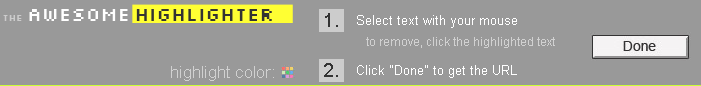
You need to provide them the url of the page which you want to highlight. The page will be loaded along with a toolbar as shown in snap heading the page. You need to choose the highlighting color and highlight using mouse. Do all highlighting you need and just press “Done”. You are done! You will be redirected into some other page where you are provided with the url of your highlighted page. You can share that with anyone and enjoy. Even a firefox add-on is available for this tool. Interested may use this!
People who liked this also read:



Leave Your Comments Below / Trackback