WinMerge: Compare and Merge Two Files, Folders
Written by Pavan Kumar on May 10, 2010
A very good practice our software industry follows is maintaining versions. This helps developers to check the differences between the files of previous versions and current one. Main advantage is that if there is a bug in latest release, one can identify that comparing the new code with the older successful one as mostly new version is created as an addition for what previous version had.
In many such situations, we find file comparing and merging softwares play a vital role. While I was in search of a utility to merge two files with comparing, WinMerge was the tool that helped me. WinMerge is an open source software which can ease the process of comparing files and merging them. Most of such softwares are either paid or don’t offer all features a developer wants. This has all the needs a developer might look for.
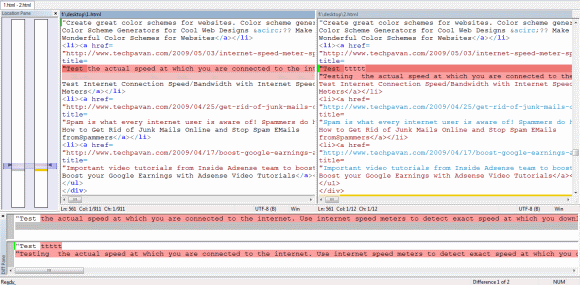
Here are the features of this tiny free tool:
- Compare two files / folders (including sub folders).
- Edit the files inside the tool without requiring an external text editor.
- Easy to copy changes among files (Alt+left or Alt+right).
- Difference pane to view differences in the focused line.
- Easy navigation between two variations using location bar or keyboard shortcuts (Alt+Up, Alt+Down).
- Easy navigation to first and last differences (Alt+Home, Alt+End).
- Drag and drop feature to open comparison tool.
- Integration to Windows Explorer context menu to speed up your comparison process.
- Remembers previously accessed files – helpful if you are working repeatedly on same files.
- Alerts you when both files are identical.
- Refresh the comparison without saving files – you can re-check before you save the files.
- Saves the backup unmodified file on saving new changes.
People who liked this also read:



Thanks Pavan will check Winmerge.