Forward Webmaster Alert Messages to Email
Written by Pavan Kumar on August 21, 2009
Google Webmaster Tools sometimes send alert messages to you on various occasions. Most of the alerts sent by them are important for users as they are related to issues concerned with the site. We end users don’t have habit of logging in to webmaster tools and check out the messages regularly.
Such laziness of webmasters might cause problem both for us and our users who visit the site and at the same time Google users too find your site down and go for alternatives. To avoid these problems Google has set this new option for webmasters to know quickly if Google finds any serious issue, you will be notified through mail. Google is not going to notify directly through mail, but if you get any messages at webmaster tools, you will be forwarded with them – be it a notice about change in crawl rate or be it a change on their terms of service – everything you can read in mail.
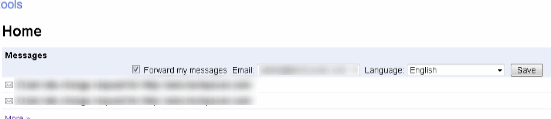
To activate this mail forwarding facility, just login to Google Webmaster Tools, and you will find a form where you can choose if you need mails to be forwarded. You can forward mails to the mail id which you use as login for webmaster account and you can forward those mails in any language you want.
Also read: Remove reported attack site error on Google, Solutions for problems of Google Webmaster Tools site verification
People who liked this also read:



0 Readers responded to this post
1 Blog responses for this post
Leave Your Comments Below / Trackback